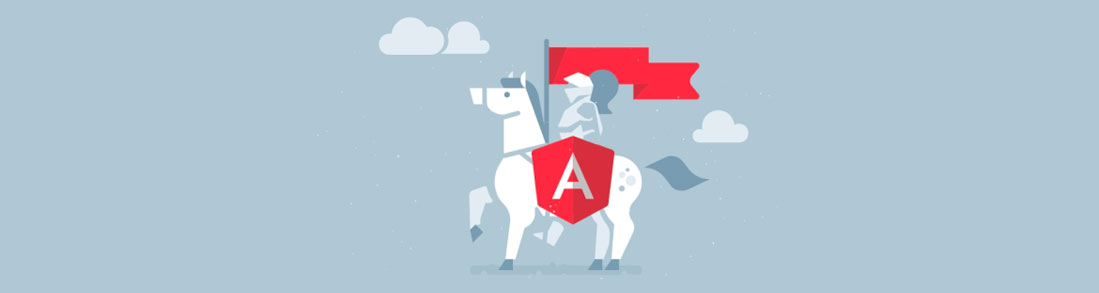Angular is a popular front-end web development framework that is widely used for building single-page applications. It provides a powerful set of tools and features that make it easy to create complex web applications with minimal effort. In this article, we'll provide an introduction to Angular and help you get started with some code snippets.
What is Angular?
Angular is a JavaScript framework for building web applications. It is developed and maintained by Google and is based on the Model-View-Controller (MVC) architecture. Angular provides a range of features, including two-way data binding, dependency injection, directives, and more, that allow developers to build complex web applications with ease.
Getting Started with Angular:
To get started with Angular, you need to install the Angular CLI. The Angular CLI is a command-line tool that makes it easy to create and manage Angular projects. Once you have installed the Angular CLI, you can use it to create a new Angular project with the following command:
ng new my-appThis command will create a new Angular project with the name "my-app" in the current directory. Once the project is created, you can navigate into the project directory and start the development server with the following command:
cd my-app
ng serve --openThis command will start the development server and open the application in your default web browser.
Creating Components in Angular:
Components are the building blocks of an Angular application. They define the user interface of the application and encapsulate the logic and data associated with it. To create a new component, you can use the following command:
ng generate component my-componentThis command will create a new component with the name "my-component". You can then use the component in your application by adding its selector to your HTML template:
<app-my-component></app-my-component>
Code Snippets:
Here are some code snippets to help you get started with creating a new Angular component:
1. Creating a new component:
import { Component } from '@angular/core';
@Component({
selector: 'app-my-component',
template: '<h1>Hello, From Gisgo World!</h1>',
})
export class MyComponent {
public name: string = 'Gisgo';
}
2.Adding two-way data binding to a component:
<input [(ngModel)]="name" /> <p>Hello, {{ name }}!</p>
In conclusion:
Angular is a powerful framework for building web applications, with a range of tools and features that make it easy to create complex applications with minimal effort. In this article, we provided an introduction to Angular and showed you how to create a new Angular project, create a new component, and use two-way data binding in your application. With these basic concepts in mind, you can begin to explore the many features and capabilities of Angular and build powerful web applications with ease.